Source-audio Hot Hand 3 Universal Wireless Adapter User Manual Page 7
- Page / 16
- Table of contents
- BOOKMARKS
Rated. / 5. Based on customer reviews


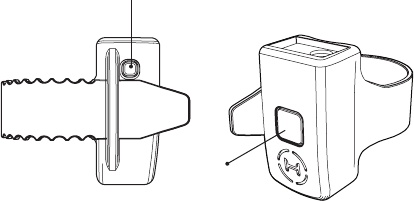
Using the wireless ring | 7
Using the wireless ring
Once the ring is fully charged and the receiver is powered, you can
turn on the ring. Gently press the ON/OFF switch (A) on the side of the
ring. If the link between the ring and the receiver is working, the blue
STATUS LED on the receiver and the blue LED (B) on the ring will both
turn on solidly (not blinking). Your Hot Hand Wireless Adapter is now
ready to use!
Note: Resetting the receiver is necessary to link with a new or different
ring. This can be done by either disconnecting the power or by pressing
and holding the CALIBRATE button for two seconds.
A
B
 (9 pages)
(9 pages)







Comments to this Manuals