Source-audio Hot Hand Phaser/Flanger User Manual Page 14
- Page / 19
- Table of contents
- BOOKMARKS
Rated. / 5. Based on customer reviews


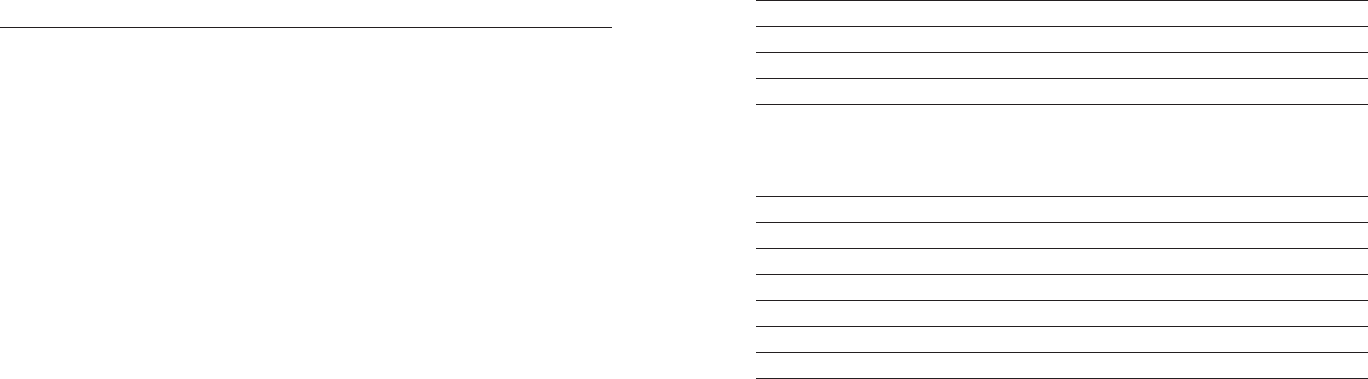
Back Page Features and Controls | 2726 | Back Page Features and Controls
Back Page Features and Controls
We have tried to balance the conflicting requirements of flexibility and sim-
plicity in this unit. Thus, a number of parameters appear in what we call Back
Page editing. These are parameters that, in general, will not need as frequent
adjustments as the controls that are directly accessible from the front panel.
(These parameters, along with the presets, may be restored to the factory
settings through the Restore function.)
To get into this special editing mode, hold down the
SELECT pedal, and then
push and hold the SAVE button for 2 seconds. The unit will then stay in this
editing mode without any controls being held down. The
DEPTH and EFFECT
knobs will used to edit the parameters. To exit from this mode, turn the func
-
tion selector to the
CALIBRATE position. An indication that the unit is in Back
Page editing mode is the lack of any lit
LEDs around the MOTION/SPEED knob.
Each preset has its own independent set of Back Page parameters. When
entering the Back Page parameter editor, either all the preset
LEDs will be
lit, or only the one corresponding to the currently selected preset. Hitting the
SELECT pedal will toggle between these two states. Any changes made to any
particular parameter will be made to all presets if all the preset
LEDs are on;
otherwise, the change will only be made to the current preset. Thus, it is easy
to go in and change the Hot Hand axis selection for all presets, or to change
the sequencer pattern for only one preset. Without exiting from the Back
Page editor, you can make changes for all presets, and then some changes to
only the current preset.
The EFFECT knob selects the parameter to be edited and the DEPTH knob
displays the current value and allows adjustment. The displayed value of each
parameter is taken from the stored value for the current preset. All changes
are saved automatically as they are made, either to all the presets, or only
the current preset. If no change is made with the
DEPTH knob, then nothing
is saved, even though all the preset
LEDs may be lit. Thus, you do not have to
worry about replacing all the parameters for all presets merely by scrolling
through the parameters when all the preset
LEDs are lit.
Generally the values on the
DEPTH control run from minimum at CCW (0) to
maximum at CW (8). There are only 9 possible values per parameter; there are
no in-between values. The current effect settings will be used while editing,
and Back Page parameter changes will be heard immediately.
Input gain trim (Effect=Phaser 01)
This is a gain adjustment applied to the guitar signal immediately after A/D
conversion. The possible values are
-8, -6, -4, -2, 0, 2, 4, 6, and 8 dB. Positive
values may be helpful for low level signals. If the input signal is particularly
hot, some attenuation may be required in order that the outputs of some of
the effects with the most resonance does not clip. This may also be used as
a per-preset volume adjust.
Hot Hand gain trim(Effect=Phaser 03)
This adjusts the gain multiplier applied to the Hot Hand signals relative to the
zero point from calibration. The lowest gain is
.5, and the highest is 2.0. The
default of
1.0 is in the center position. The higher gains may be useful if you
like to use small hand motions and the lower gains if you prefer larger hand
motions. When using higher gains, calibration becomes more necessary.
Parameters EFFECT knob
Input trim Phaser
01
Hot Hand Gain Phaser 03
Hot Hand X/Y axis rotation Phaser 05
Expression out scaling Phaser 07
Restore factory settings for HOT HAND
all presets and Back Page
parameters. Use
SELECT pedal
to engage.
Hot Hand to
LFO speed LFO/SEQ
Knock control ENVELOPE
Sequencer/random select Flanger 01
Sequencer pattern select Flanger 03
Sequencer length select Flanger 05
Sequencer transition rate Flanger 07
Exit CALIBRATE
- Users Guide 1
- Please Read This First 2
- Contents 2
- Overview of Features 3
- Welcome! 3
- Quick Start 4
- Features 6
- Modulation Sources 7
- Sequencer 8
- Envelope follower 8
- Calibration (optional) 8
- Expression input 8
- DEPTH Knob 9
- FREQUENCY/DELAY Knob 9
- EFFECT Knob 9
- MOTION/SPEED 10
- Connections 11
- Pedals 12
- Saving Presets 12
- Effect Types 13
- LFO/SEQ) 15
- Sequencer Controls 16
- Factory Presets 17
- Troubleshooting 18
- Specifications 18
- About Source Audio 19
 (13 pages)
(13 pages)







Comments to this Manuals