Source-audio Hot Hand Phaser/Flanger User Manual Page 4
- Page / 19
- Table of contents
- BOOKMARKS
Rated. / 5. Based on customer reviews


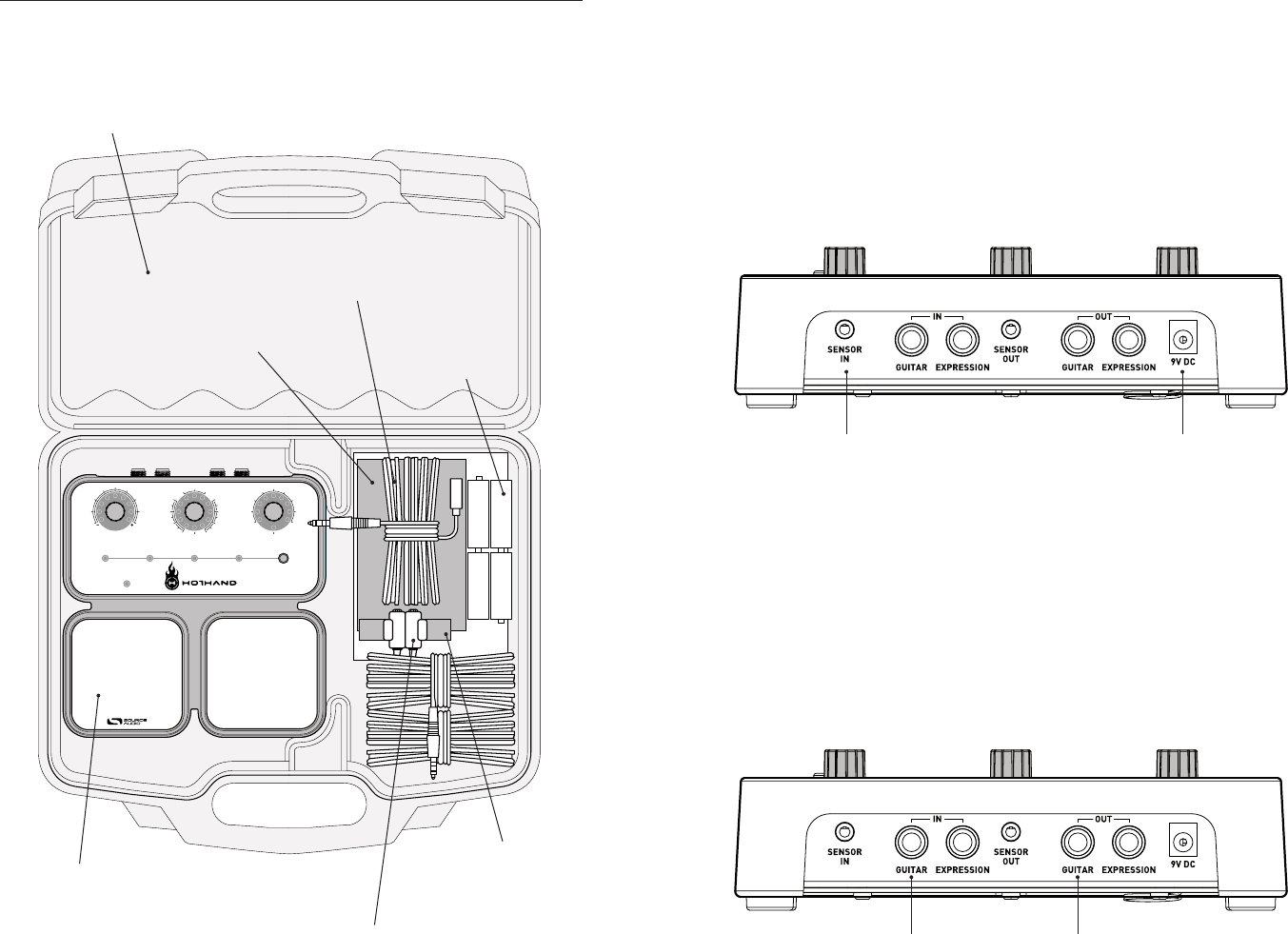
01 : Power
The first thing you will need is power. Your Hot Hand
™
unit comes with
4 AA
batteries to get you started. The batteries will typically last about
15 to 20
hours. To avoid concerns about battery life, we recommend you buy a Source
Audio 9V DC power supply (A) (see power supply note on page 14 for exact
requirements).
02 : SENSOR IN connection
Next, connect the supplied EXTENSION CABLE to the SENSOR IN jack (B). Later,
you’ll plug the other end into the wire that trails from the Hot Hand, but hold
off on that for now.
03 : Guitar/Audio Connections
Now, you’ll need to make the audio connections. Plug a regular (mono)
¼-inch guitar cable from your guitar into the
GUITAR IN jack (C). Connect your
amp (or other audio device) to the
GUITAR OUT jack, again with a regular
¼-inch cable
(D).
Note: Plugging a cable into the input will turn the unit on, causing some
of the LEDs to light up. Don’t forget to turn off the unit by unplugging this
cord—otherwise the battery will continue to drain.
B A
C D
Quick Start
Your Hot Hand comes with the following components.
SAVE
(ALT) BACKPAGE
PRESET
03
PRESET
04
EFFECT
(ALT) MOD SOURCE
MOTION/SPEED
PRESET
02
PRESET
01
ON/OFF
ENVELOPE
CALIBRATE
LFO/SEQ
INVERT/SEQ ENABLE
DEPTH
(ALT) FREQUENCY/DELAY
HOT HAND
MOTION CONTROLLED PHASER/ FLANGER
ON/OFF
SELECT
(HOLD FOR ALT MODE)
02
04
06
07
03
02
04
06
07
01
05
02
03 05
00
08
07
06
01
02
03
05
04
00 08
07
06
01
03 05
01
FLANGER
PHASER
FLAIL/SLOWPICK/FAST
STRUM
Hot Hand Control Box
Hot Hand Motion Sensor
Hot Hand Extension
Hot Hand Arm Band
Hot Hand Rings (5 sizes)
4 AA Batteries
Carrying Case
Quick Start | 76 | Quick Start
- Users Guide 1
- Please Read This First 2
- Contents 2
- Overview of Features 3
- Welcome! 3
- Quick Start 4
- Features 6
- Modulation Sources 7
- Sequencer 8
- Envelope follower 8
- Calibration (optional) 8
- Expression input 8
- DEPTH Knob 9
- FREQUENCY/DELAY Knob 9
- EFFECT Knob 9
- MOTION/SPEED 10
- Connections 11
- Pedals 12
- Saving Presets 12
- Effect Types 13
- LFO/SEQ) 15
- Sequencer Controls 16
- Factory Presets 17
- Troubleshooting 18
- Specifications 18
- About Source Audio 19
 (13 pages)
(13 pages)







Comments to this Manuals