Source-audio Hot Hand Wah User Manual Page 5
- Page / 13
- Table of contents
- BOOKMARKS
Rated. / 5. Based on customer reviews


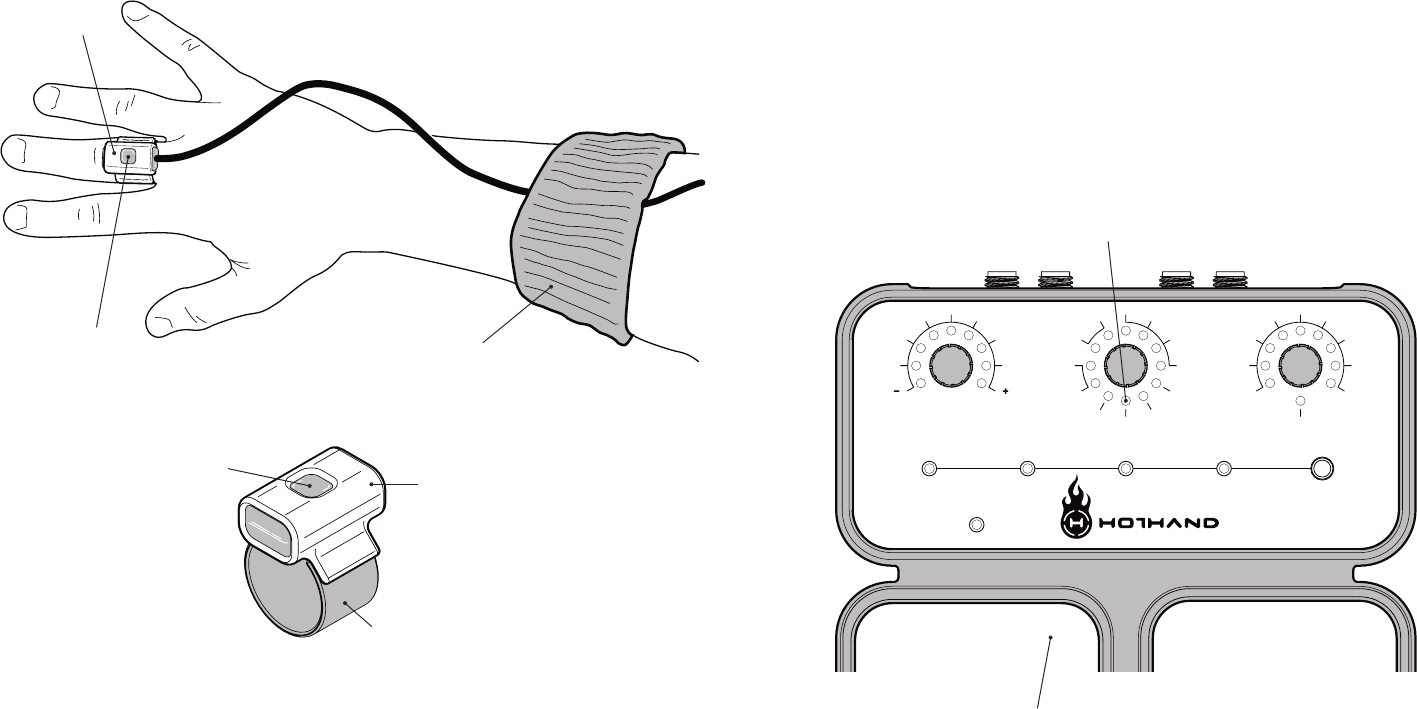
05 : Calibration (optional)
Calibration is recommended, but not required. See page 11 for additional
information.
Calibration is easy. Just turn the Effect Selector knob to the Calibrate (A)
position and hold your strumming hand in its normal playing position over
the strings. Your hand should be held relatively still. Then, tap the On/Off
pedal once (B). The On/Off LED will blink for a few seconds. When the LEDs
are off, you are calibrated and ready to go. Turn the Effect Selector knob away
from the Calibrate position to select an effect.
06 : Brief Knob, Pedal, and Button Descriptions
(see pages 11-15 for more detail.)
• EFFECT Knob: Selects the desired effect.
• FREQUENCY Knob: Adjusts the filter characteristics of the effect.
• MOTION Knob: Adjusts the sensitivity of the motion sensor.
• ON/OFF Pedal: Use this to engage or bypass the effect.
• SELECT Pedal: Scrolls though the presets.
• SAVE Button: Hold down this button to save your sound on
the preset location.
SAVE
PRESET
03
PRESET
04
EFFECT MOTION
PRESET
02
PRESET
01
ON/OFF
VOLUME SWELL
STRUM
FLAIL
PICK
BAND PASS
LOW PASS
AUTO WAH
01
02
03
04
LO
HI
LO
HI
CALIBRATE INVERT SENSOR
FREQUENCY
CLASSIC WAH
MULTI PEAK
MOTION CONTROLLED WAH FILTERS
ON/OFF
SELECT
A
B
04 : Attaching the Hot Hand Motion Sensor
Choose the ring size which fits most comfortably. This is ideally placed on the
middle or ring finger of your strumming hand (A). Put your guitar on and take
out the Hot Hand sensor. Insert the Hot Hand into the ring as shown. To pre-
vent the sensor cord from interfering with your playing, use the provided arm
band (B) to hold it up near your elbow as shown. Once everything is comfort-
able, attach the wire that comes from the Hot Hand into the EXTENSION CABLE.
Note: the extension cable is not required for operation, but it is almost cer-
tainly required for using the product in the standing position. When the Hot
Hand is connected, and the control box is powered-on, a blue LED will glow in
the sensor to indicate is it ready to be used (C).
A
B
C
Hot Hand Ring
LED
Hot Hand Motion Sensor
Quick Start | 98 | Quick Start
- Motion Controlled Wah Filters 1
- Users Guide 1
- Please Read This First 2
- Contents 2
- Overview of Features 3
- Welcome! 3
- Quick Start 4
- 05 : Calibration (optional) 5
- Features 6
- Connections 7
- Pedals 8
- Hot Hand Theory of Operation 9
- Saving Presets 9
- Wah Types 10
- Hidden Features and Controls 11
- Troubleshooting 12
- Specifications 12
- About Source Audio 13
 (2 pages)
(2 pages)







Comments to this Manuals