Source-audio Hot Hand Wah User Manual Page 6
- Page / 13
- Table of contents
- BOOKMARKS
Rated. / 5. Based on customer reviews


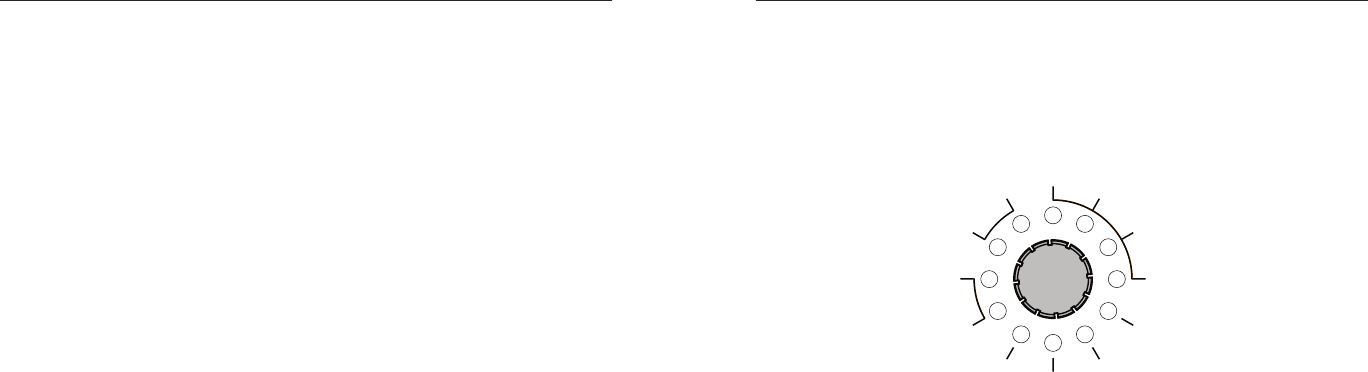
Knobs
EFFECT Knob
The EFFECT knob switches between different types of wah sounds. Note that
AUTO WAH is not impacted by the Hot Hand signal. The VOLUME SWELL setting
allows you to use the Hot Hand for volume swell or tremolo effects. For a
description of each effect, please see page 18.
Calibration (optional)
Your use of Hot Hand will benefit from the unit being calibrated to your play-
ing position and style. In effect, you are telling the control box where your
hand is when it is centered over the strings. Calibration is recommended
when using for the first time or when your playing position changes due to
guitar strap changes or when moving from standing to sitting. If you do not
calibrate, the “zero” or center point of the Hot Hand signal may not match the
natural resting position of your hand.
To calibrate, turn the EFFECT knob to the CALIBRATE position and hold your
strumming hand in its normal playing position over the strings. Then, tap
the ON/OFF pedal once. The LEDs will blink for a few seconds. When the LEDs
are off, you are calibrated and ready to go. Please note that the effect will be
muted when the selector is in the calibrate position.
ADVANCED USER NOTES
1) The calibration “zero” point does not necessarily need to be in the middle of your arm stroke.
By setting the zero point higher or lower it is possible to span a different range of the effect.
Also, calibration may be required if the Hot Hand sensor is mounted to some other part of your
body (head, foot, etc.)
2) One calibration setting is typically used across all presets. However, it may desirable to create
a different calibration setting for each preset. When the function selector is turned to calibrate all
the preset LEDs will be lit. If, before depressing the ON/OFF pedal, one hits the SELECT pedal, the
light from the last preset selected turns on. Successive SELECT pedal depressions cycle through
all the preset LEDs. If only one preset LED is lit, then only that preset gets the new calibration data.
The remaining presets are unaffected, even if the last calibrate applied to all presets.
EFFECT
VOLUME SWELL
BAND PASS
LOW PASS
AUTO WAH
01
02
03
04
LO
HI
LO
HI
CALIBRATE
CLASSIC WAH
MULTI PEAK
EFFECT
VOLUME SWELL
BAND PASS
LOW PASS
AUTO WAH
01
02
03
04
LO
HI
LO
HI
CALIBRATE
CLASSIC WAH
MULTI PEAK
Features
The Hot Hand Concept
The concept of Hot Hand is to provide a new way to control effects. Our first
product, the Hot Hand Motion Controlled Wah Filters, is focused on control-
ling the response of one of more filter types. Until now, the only way to do
it was with your feet on an expression pedal or with an auto-wah effect.
The downside of the expression pedals in that you’re rooted to one spot on
the stage and there are limits on how fast the pedal can move up and down.
The shortcoming of auto-wah effects is they can only follow the amplitude
envelope of the sound.
With Hot Hand, you’re not glued to your pedals and you have more control
over the wah sound than with previous solutions. Plus, it adds the potential
for additional showmanship in live performances. The movement of your
hand up and down as you play the guitar becomes the expression pedal.
It is worth noting that the Hot Hand sensor can be mounted on any part of the
body that moves. We have experimented with both mounting to shoes as well
as to head bands. The latter is very fun to watch!
The Controls
The Hot Hand Control Box is where all of the effects are created and con-
trolled. The product contains 11 different wah/filter effects. Some sounds are
classics, others are new, and all have been carefully modeled and created by
real musicians. And by using the PRESETS, you can switch between FOUR of
those sounds without ever bending down to tweak a knob on stage.
Note that the Hot Hand control box uses rotary encoder knobs and LED
rings. This allows you not only see the knob locations in low light situations,
but you can also jump from one preset to the next and see the setting of each
knob quickly.
The product also gives you control over the FREQUENCY of the wah and the
sensitivity of the Hot Hand. These features allow you to make adjustments to
how the Hot Hand interacts with the effect that you have selected.
There are three other features related to external “expression” control. First,
the EXPRESSION IN allows you to control the effects in the Control Box with
an external expression pedal. The EXPRESSION OUT allows you to take the Hot
Hand signal and use it to control other effects boxes that have an Expression
Input feature. Finally, the SENSOR OUT jack allows you to send the Hot Hand
signal to other Source Audio Hot Hand products and control them with a
single motion sensor.
Knobs | 1110 | Features
- Motion Controlled Wah Filters 1
- Users Guide 1
- Please Read This First 2
- Contents 2
- Overview of Features 3
- Welcome! 3
- Quick Start 4
- 05 : Calibration (optional) 5
- Features 6
- Connections 7
- Pedals 8
- Hot Hand Theory of Operation 9
- Saving Presets 9
- Wah Types 10
- Hidden Features and Controls 11
- Troubleshooting 12
- Specifications 12
- About Source Audio 13
 (2 pages)
(2 pages)







Comments to this Manuals