Source-audio Hot Hand Phaser/Flanger User Manual Page 11
- Page / 19
- Table of contents
- BOOKMARKS
Rated. / 5. Based on customer reviews


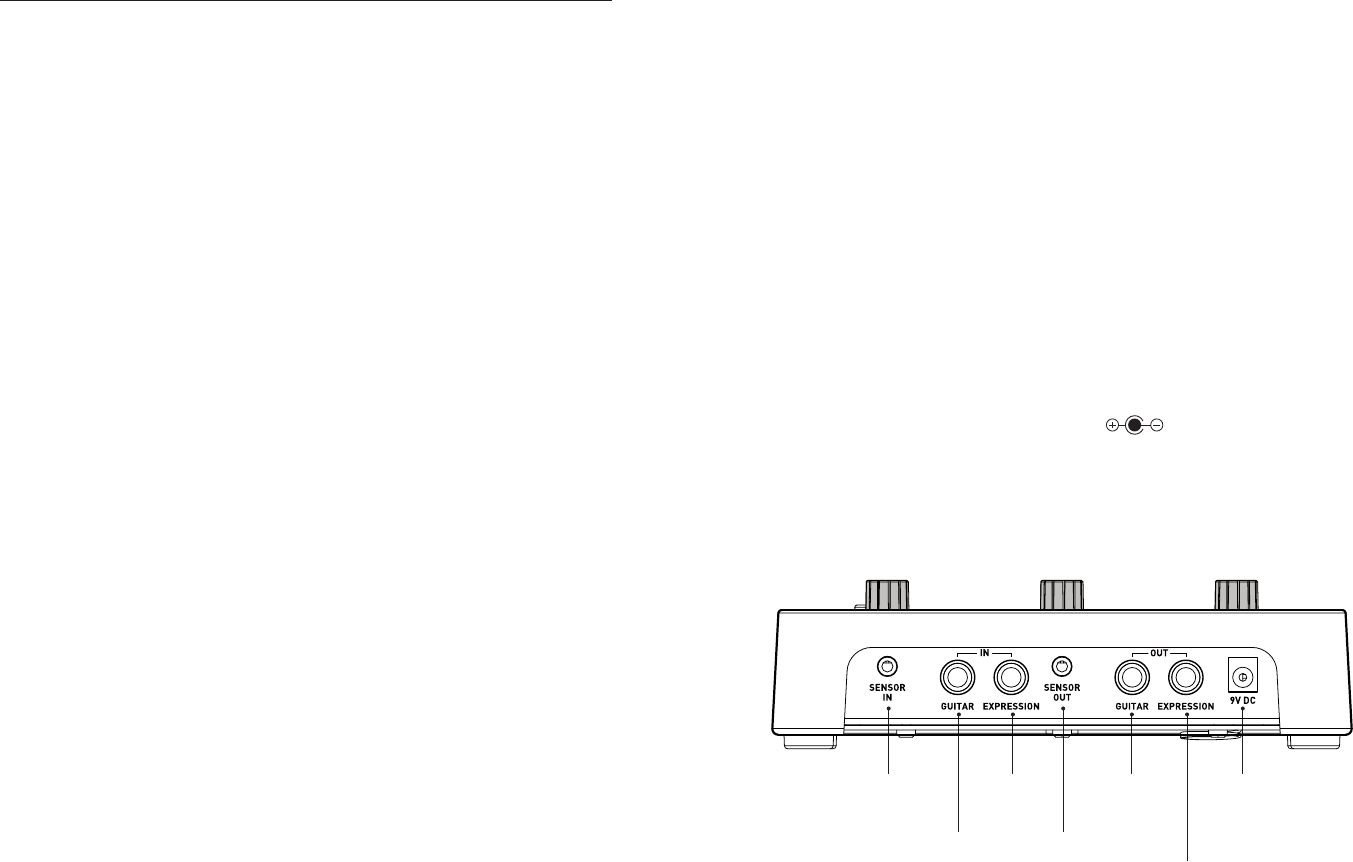
Connections
SENSOR IN
Connect the Hot Hand here directly or using the supplied EXTENSION CABLE.
GUITAR IN
This is where you connect your guitar to the box, using a standard ¼-inch
guitar cable.
Technical Note: The input impedance is 2.2 M. The maximum signal should not exceed 4.2 volts
peak-to-peak.
EXPRESSION IN
This input allows you to connect any standard expression pedal to the product
The EXPRESSION IN signal is summed with the Hot Hand, when the MOD
SOURCE is set to Hot Hand. If the Hot Hand is disconnected, then the pedal
will have exclusive control. If the
MOD SOURCE is set to LFO, the EXPRESSION
IN signal will control the LFO speed. EXPRESSION IN is unused when the MOD
SOURCE is set to ENVELOPE.
Technical Note: The pedal needs to have a linear taper potentiometer, from 10K to 100K, with one
side connected to ring, and the other to ground, and the wiper connected to the tip of the TRS ¼-
inch connector. We have found that the Moog and M Audio EXP pedals work well. Audio taper pots,
as commonly found in volume control pedals, will not give good results.
Very Technical Note: An external control voltage source, such as from an analog synthesizer, may
be connected to the EXPRESSION IN jack. A mono ¼-inch cable may be used for this application. Do
not allow the input voltage to go negative with respect to ground.
SENSOR OUT
This output can be used to “pass on” the Hot Hand signal to other Source
Audio Hot Hand Products (such as the Motion Controlled Wah Filters) so that
one Hot Hand Sensor will control multiple effects. This application is also
known as “Daisy Chaining”.
• WARNING! Do not connect this to any device other than the SENSOR IN jack
on another Source Audio product. Damage may result.
Sensor In
Jack
Guitar In
Jack
Expression In
Jack
Sensor Out
Jack
Connections | 2120 | Connections
GUITAR OUT
This ¼-inch output is where you connect your amp or the next pedal in
your chain.
EXPRESSION OUT
This jack allows you to send the Hot Hand control signals, or whatever modu-
lation has been selected by the
MOD SOURCE control, to other effects devices
that accept an expression input. This output signal defaults to an analog volt
-
age ranging from zero to
3.3VDC. This signal is “tip hot”. The maximum volt-
age can be adjusted up to
4.5VDC to accommodate other devices that require
higher voltages. For details on adjusting the voltage range see the Back Page
Parameters section on page 24. Note that this output is active at all times
when the Control Unit power is On.
BE SURE TO READ THE DOCUMENTATION ON
ANY DEVICE YOU USE WITH THE HOT HAND IN THIS CONFIGURATION.
9V DC
Connect a 9V DC power supply here if you do not wish to use batteries. Bat-
teries will not be drained while the power supply is connected. Power supply
must be
REGULATED, minimum 200mA, and use a NEGATIVE tip plug. A negative
tip plug is generally indicated by the symbol on the power supply.
Use of a non-Source Audio approved supply may cause damage and void the
warranty.
Guitar Out
Jack
Expression Out
Jack
9V DC
Power Supply
Jack
- Users Guide 1
- Please Read This First 2
- Contents 2
- Overview of Features 3
- Welcome! 3
- Quick Start 4
- Features 6
- Modulation Sources 7
- Sequencer 8
- Envelope follower 8
- Calibration (optional) 8
- Expression input 8
- DEPTH Knob 9
- FREQUENCY/DELAY Knob 9
- EFFECT Knob 9
- MOTION/SPEED 10
- Connections 11
- Pedals 12
- Saving Presets 12
- Effect Types 13
- LFO/SEQ) 15
- Sequencer Controls 16
- Factory Presets 17
- Troubleshooting 18
- Specifications 18
- About Source Audio 19
 (13 pages)
(13 pages)







Comments to this Manuals